Please follow the instructions as shown below in order to install ChatMate Pro for WhatsApp on your Mac.

Step 1
Download ChatMate Pro for WhatsApp- Download ChatMate Pro for WhatsApp for free by clicking the button above.
- Open the downloaded Disk Image (DMG) file by double clicking on it.
- Move the App's Bundle to your Mac's Applications folder as indicated by the arrow inside the Disk Image.
- Open ChatMate Pro for WhatsApp by double clicking on the ChatMate Pro for WhatsApp Bundle in your Mac's Applications folder.

Step 2
Navigate through the onboarding dialogs until you reach the view where you will be asked for your license key.
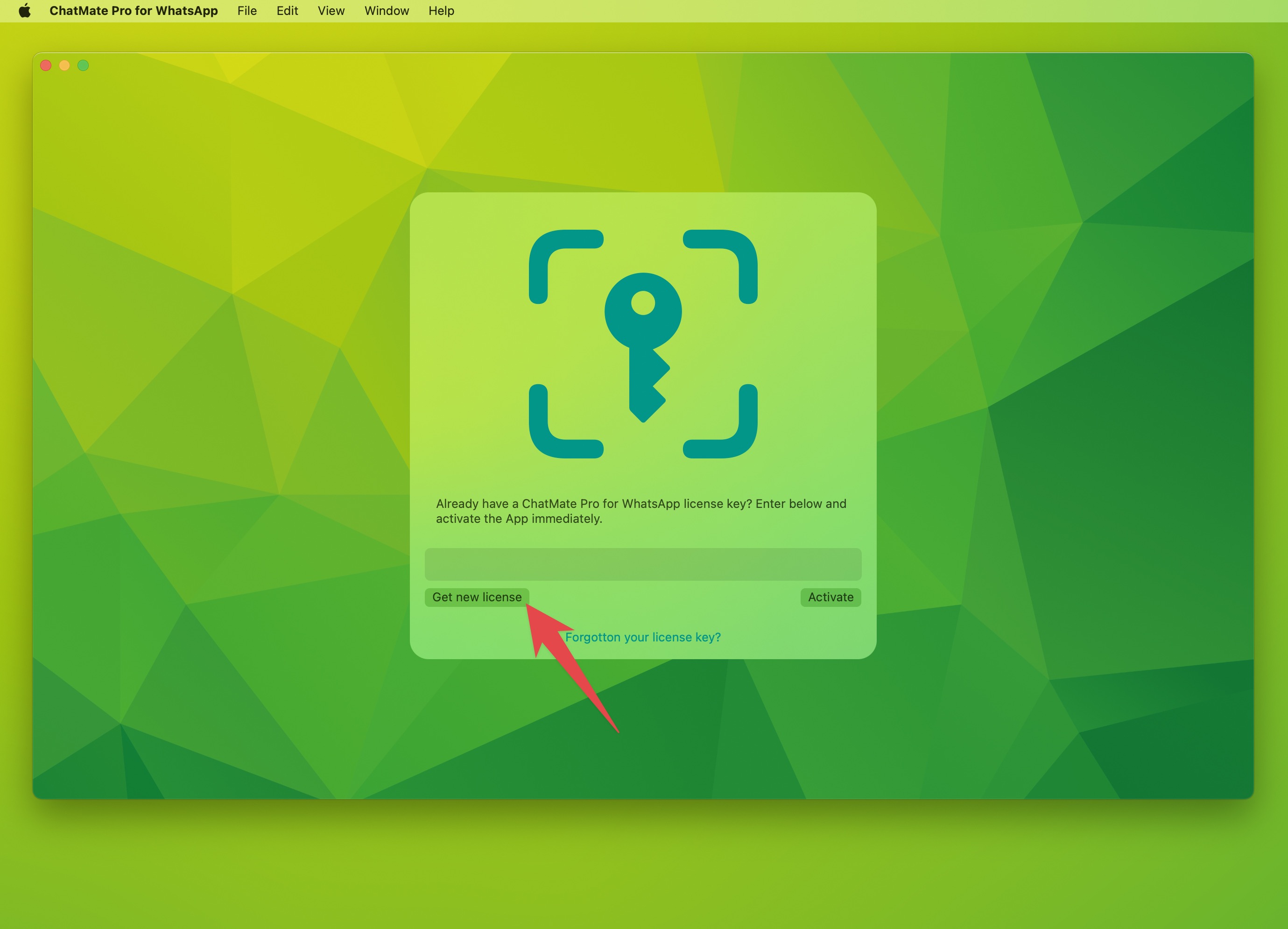
Step 3
Click Get new license.
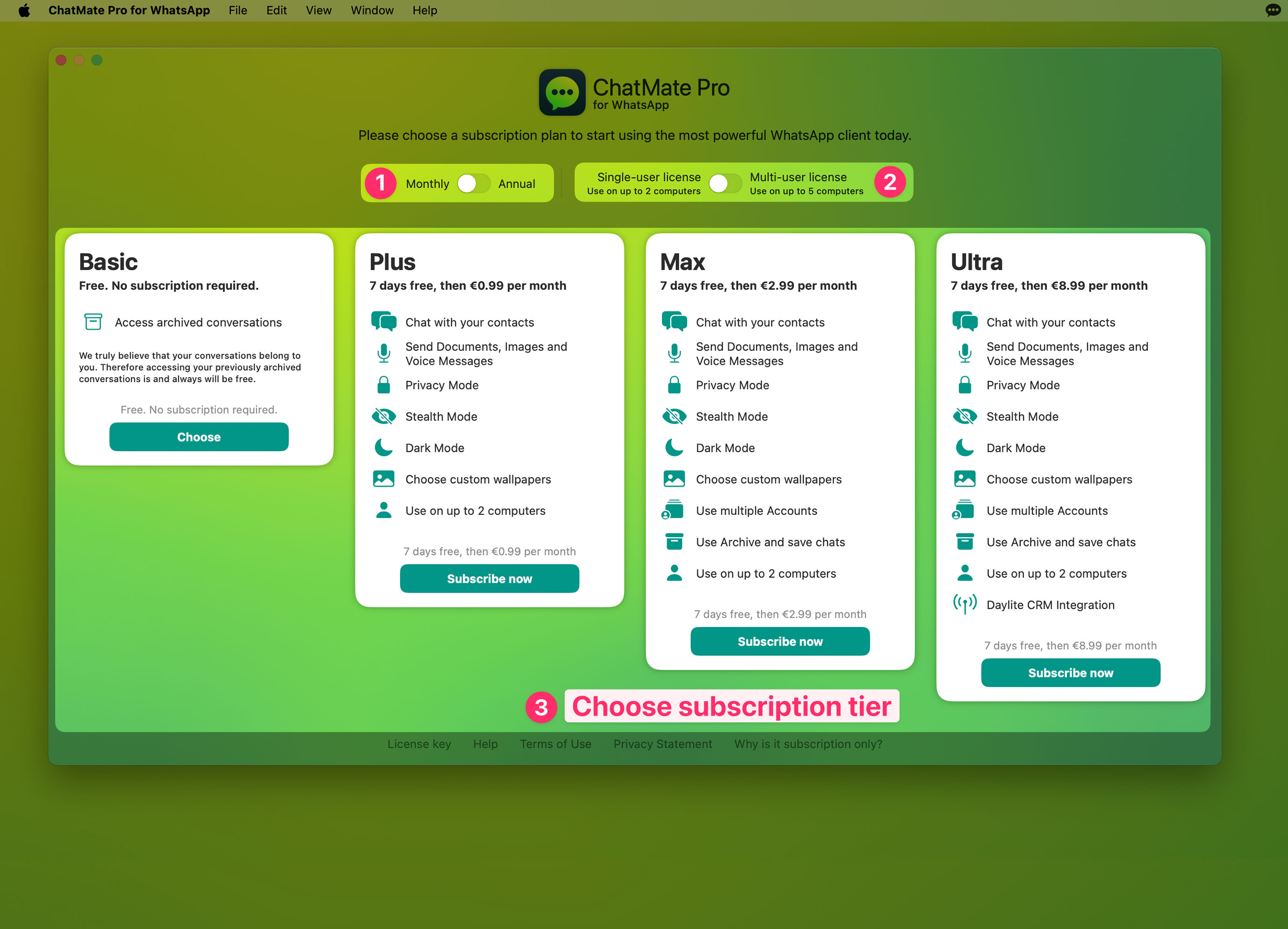
Step 4
- Choose monthly or annual billing.
- Select either single or multi user license depending on your needs.
- Select a subscription tier to your liking.
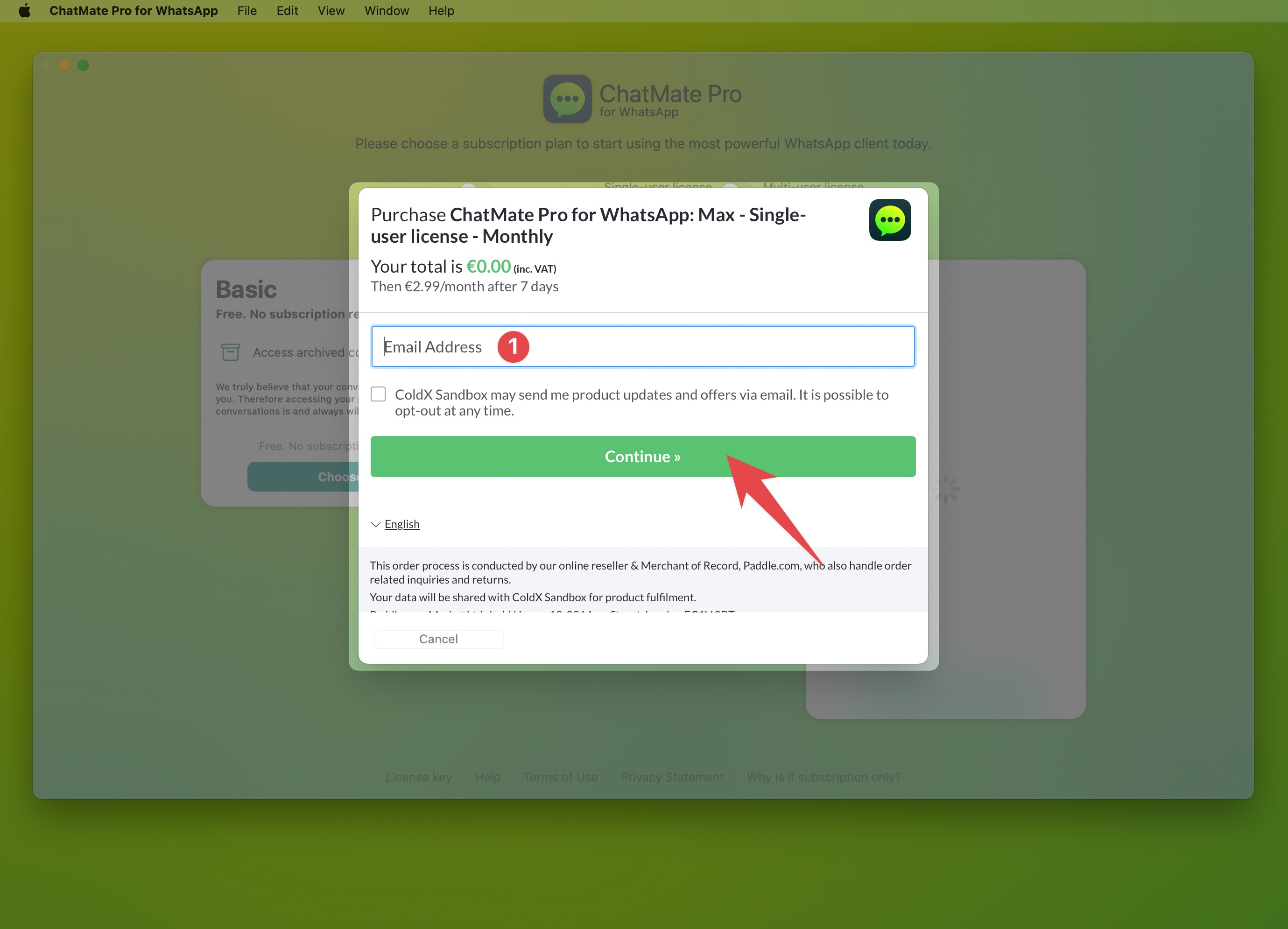
Step 5
Enter your eMail Address (1), choose if you would like to receive product updates via eMail (checkbox below) and click continue.
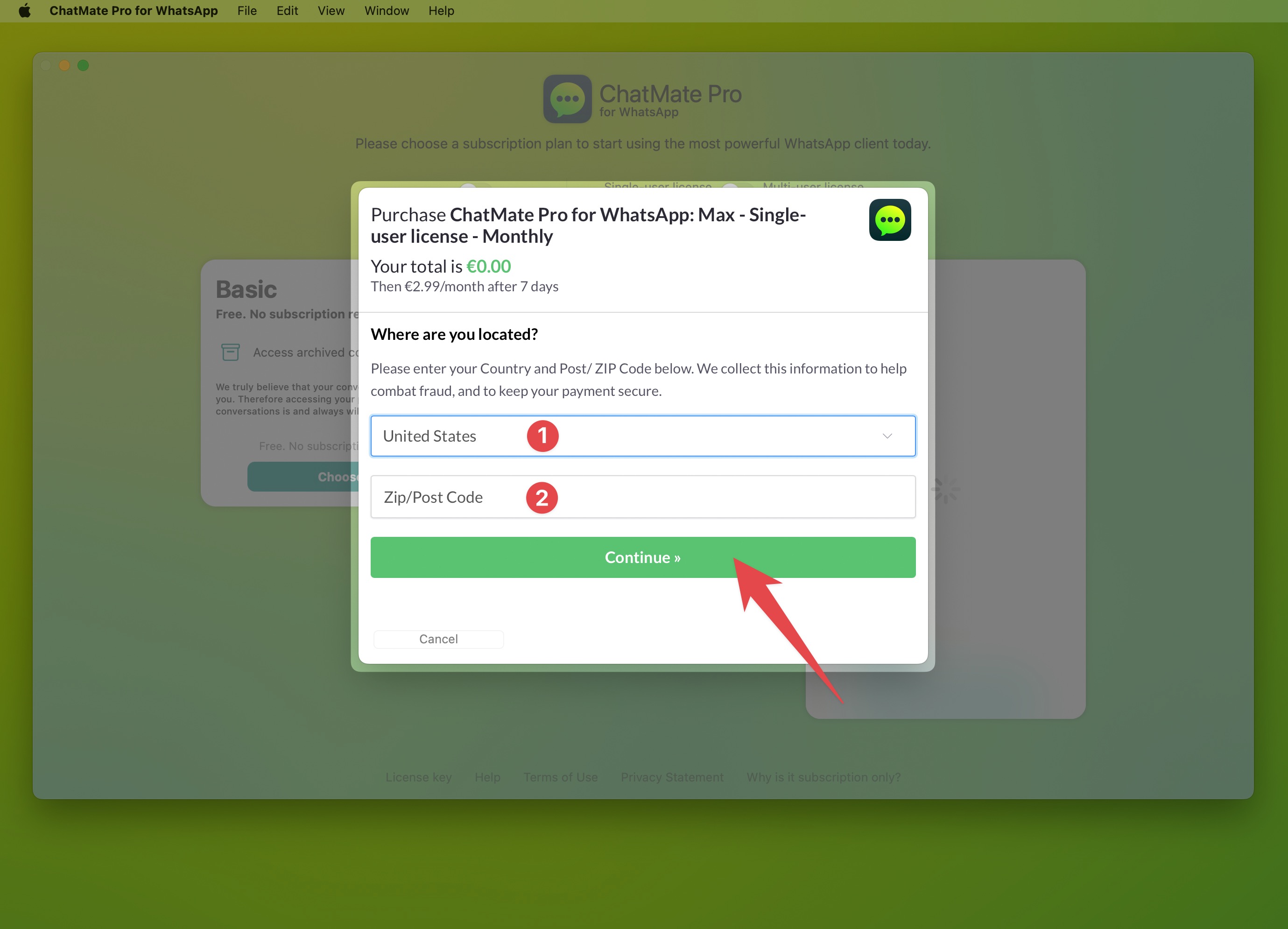
Step 6
- Select your country of residence.
- Enter your ZIP code.
- Click Continue.
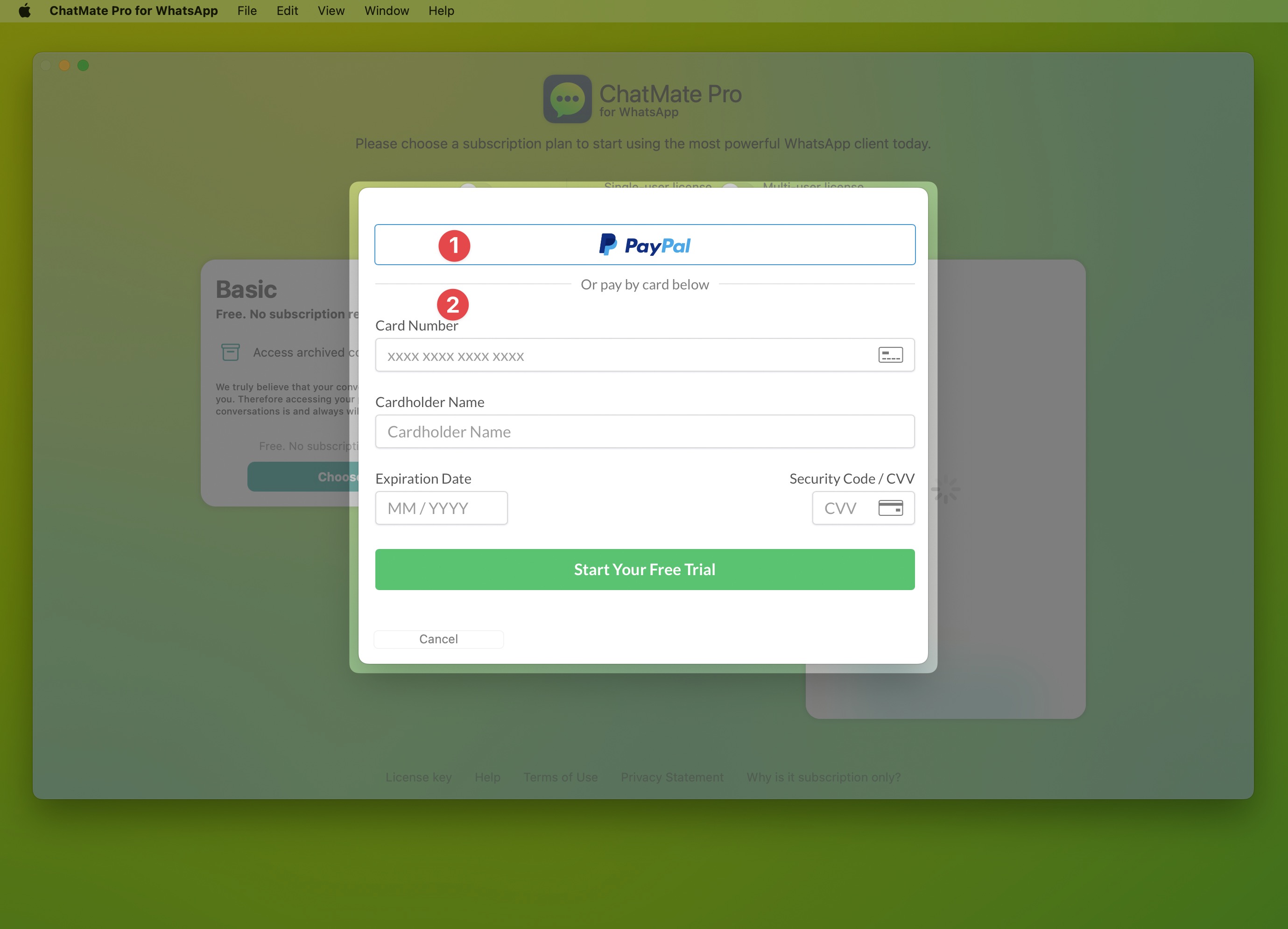
Step 7
Choose payment method, either PayPal (1) or Credit Card (2) and finish payment authorisation.
If this is your first time starting a ChatMate Pro subscription you are eligible for a free 7 day trial. Consequently, initially there will be no charge made to your account.
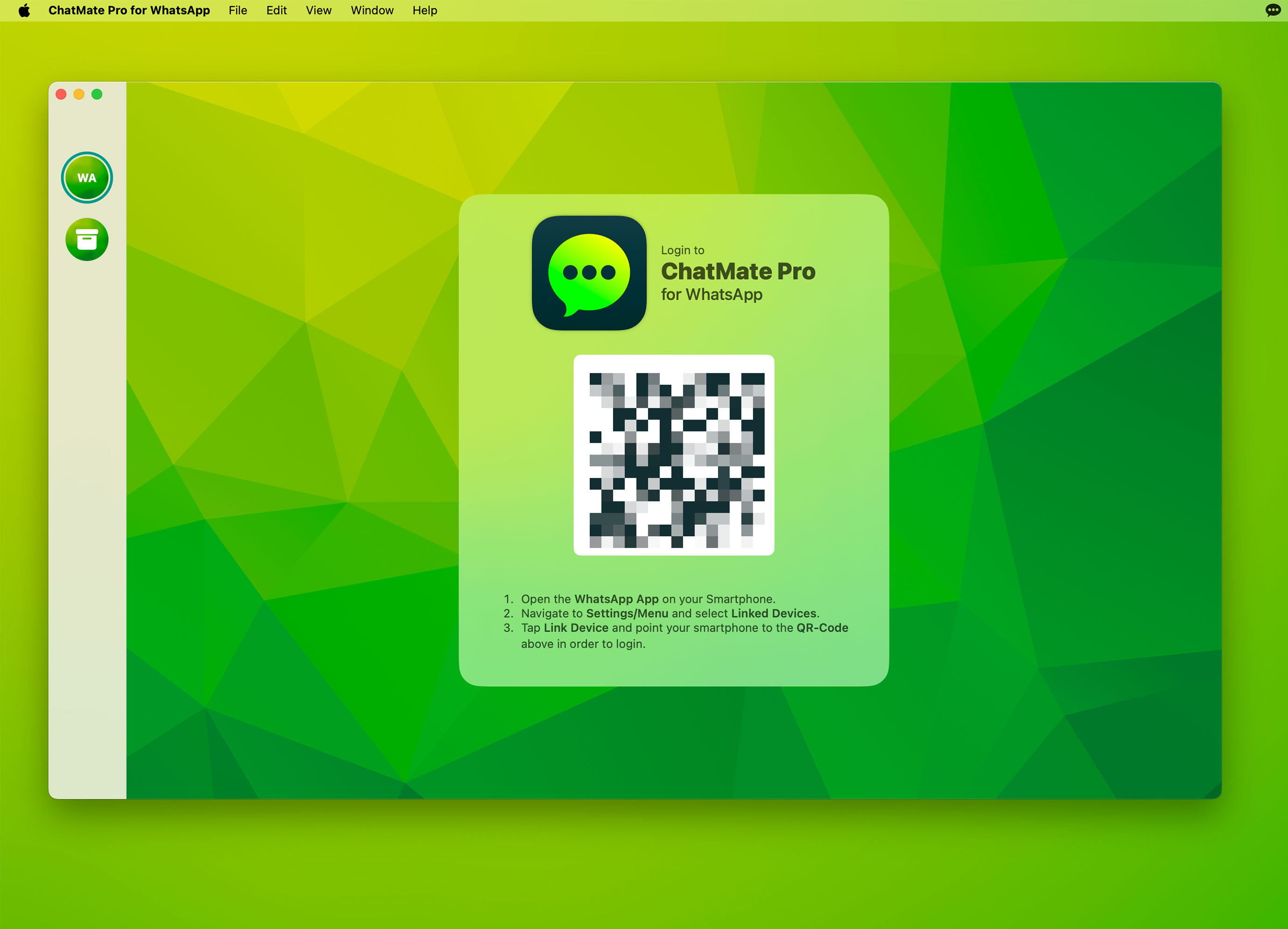
Step 8
After successfully subscribing, the App will load and you will be greeted with a QR-Code and instructions on how to log in.
Please follow these instructions in order to sync the WhatsApp (Business) App on your smartphone to ChatMate Pro for WhatsApp on your Mac.
You are now all set and ready to use ChatMate Pro for WhatsApp on your Mac.